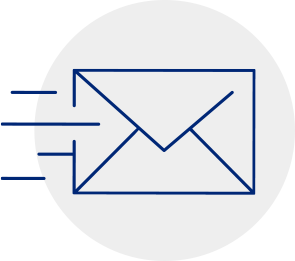The South Australian Government has begun introducing digital passes and licences. This means that South Australians can carry selected Government issued passes and licences on an Apple or Android smart phone or tablet device.
Digital passes and licences will be introduced in stages.
Passes and licences available now include:
- Driver’s licence
- Proof of age
- Real estate registrations for land agents, sales representatives and property managers
- Occupational licences for builders, tradespeople, security and investigation agents.
- Recreational boat licences.
Digital passes and licences are provided through the mySA GOV account (an update of the EzyReg account) and mySA GOV app. Digital passes and licences displayed in the mySA GOV app are a valid form of identification.
While current plastic and paper passes and licences will continue to be issued, some people may choose to only carry their digital proof of age pass.
Liquor licensees, Security and Investigation Agents, and justices of the peace will need to be able to verify digital passes or licences, commencing with proof of age passes from 29 May 2017.
There are two ways a digital pass or licence can be validated:
- “Shake-to-animate”
If you do not have a smartphone or tablet, you can view the digital pass or licence in the app on the pass/licence holder’s smartphone or tablet. A “shake-to-animate” security feature has been added to the app. This feature animates the screen and display the current time and date. It is recommended that you ask the digital pass or licence holder to ‘shake to animate’ the screen and see the current date and time to prove that the visual is not a photo or screenshot.
- Create a mySA GOV account and install mySA GOV app on your smartphone or tablet
Once a mySA GOV account has been created, log into the app, press the validate button and point your camera at the barcode on the pass you wish to verify. (For businesses with several staff, separate accounts will need to be created for each staff person as accounts cannot be shared across multiple devices simultaneously). To create a mySA GOV account visit — sa.gov.au/mysagov
For more information about the mySA GOV app, setting up a mySA GOV account, and validating digital passes and licences visit — my.sa.gov.au
If you need help creating a mySA GOV account call Service SA on 1300 450 422 (Monday to Friday) during business hours.