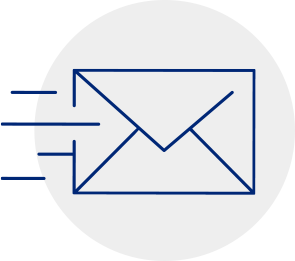You’re selling something online and someone has agreed to buy the item - hooray!
Then they ask, “What’s your PayID?”
Before you give your details away, stop and think, because this buyer may not be legitimate.
What is PayID?
Buying and selling online is easy. With access to free tools such as Facebook Marketplace, Gumtree and more – you can buy or sell pretty much anything.
When someone agrees to buy your item, the subject of payment will arise and PayID may be requested.
PayID is a legitimate payment method. It can be set up in your phone banking app and allows people to send you money just by entering your contact number or email.
This removes the need for complicated details such as account name, number and BSB.
What’s the scam?
Someone is sending me money, that can only be a good thing - right?
Wrong.
These scammers will insist someone else will be picking up your product due to work or other conflicts in their schedule.
They will not haggle on price, and they will push to use PayID as their method of payment.
After, they will say the payment has been made but there are issues with it being processed. You will then be told you need to upgrade the account or pay more money for the transfer to work.
The scammer will say you need to reimburse them, as they paid extra for the payment to go through.
Any money you do transfer will be lost to the scammer.
What to look out for:
These scammers are savvy.
They may even send text messages and emails that look to be from PayID.
But there are some things you can do to avoid being scammed:
- Look at their profile – are they located in the same city or state as you?
- Are they ready to purchase right now? If they haven’t seen the product and money is no object, ask yourself - is it too good to be true?
- Say you would like to deal directly with them – insist on meeting before payment and ask them when they are available.
- Don’t allow the buyer to help you set up PayID if you don’t have it already.
- Familiarise yourself with how PayID works. You don’t need to upgrade your account or click on any links in text messages or emails for the transaction to be processed.
- Never send money to the buyer, or you may be out of pocket. E.g. they might ask you to send them money to help facilitate the payment, or they might claim they overpaid you and want you to refund the difference.
It is important to set boundaries. Remember, other buyers will come along.
I think I’ve been scammed.
If this sounds familiar, make sure to act fast:
- Report the incident as soon as possible to your bank.
- Contact IDCARE who can help you plan to limit the damage.
- Report the scam to the National Anti-Scam Centre via Scamwatch.gov.au.
You can remain anonymous, or report on behalf of someone else.
- Take care of yourself.
If you need someone to talk to, reach out to family and friends or contact Lifeline or Beyond Blue.