The Community impact portal is a tool available to assists applicants in visualising their locality and identifying existing licensed premises within their locality.
Using the Community Impact Portal
The portal allows you to draw a circle around your premises of a set radius. To draw a circle:
- Open the portal and click on the ‘Distance/Radius’ tool in the top left hand corner
- Enter the address of the premises/proposed premises in the ‘starting location’ field
- Enter the distance (in km) of the radius you have chosen for the locality in the ‘proximity within’ field
- Click ‘add proximity radius’ and wait for it to load
The portal will now show a map of with the circle around your premises/proposed premises.
The markers on the map indicate an existing licensed premises. You can click on any marker for more information about that licensed premises.
You can also export the data for all the licensed premises within the circle into an excel spreadsheet. To do so:
- Ensure you have your circle drawn around your premises/proposed premises on the map (refer above)
- In the bottom left hand corner click on the green ‘Export to file’ button
- Choose what format you want the data exported to then click continue. For an excel spreadsheet choose ‘.xls, .xlsx’.
- The exported data will download onto your computer where you can open and/or save it.